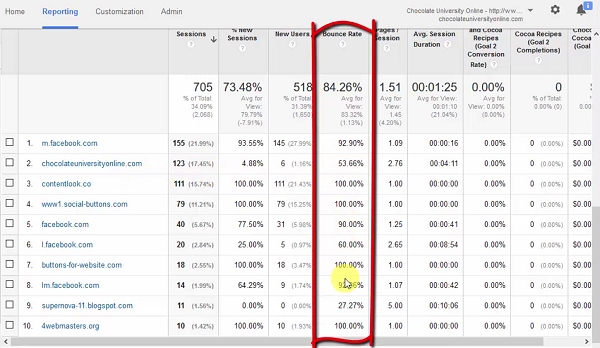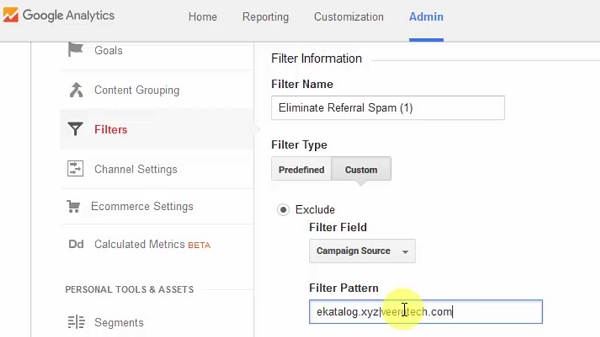[Do you like this? Please share it for me!]
Video Summary
A couple weeks ago I showed you an analytics report that had bad referral data in it. Here’s a link to that post if you haven’t see it…
==> www.upatdawn.biz/does-your-seo-company-suck
In today’s video, I show you how to eliminate that exact referral spam so that you can clean up your Google analytics data.
What is referral spam? Referral data shows the site someone was on when they clicked to view your site.
That is excellent information to have because it shows where people find the link to your site. Knowing this helps you understand your prospects and their behavior.
If you look at your referral data and discover that 100 visitors this month came from a single site, that might be pretty exciting. You would probably want to check out that site to see what makes clicking to your site so popular.
But you go there, and you find a sales pitch. It has nothing to do with your site at all. There is no link to your site. This is referral spam.
Someone likely used a program to visit your automatically, injecting their own website as the referrer. They do this to manipulate you into visiting their site, moving you into their online agenda, while corrupting the validity of your data.
Of course if you have 100 bogus referrals out of 10,000 visits this month, it’s probably not a big deal. But if you have 100 bogus referrals out of 125 visits this month, then 80% of your data.
Follow the steps in this video to find and remove referral spam sources from your analytics.
[Do you like this post? Please share it for me! It motivates me to continue offering brief training videos when you share my work. Thanks.]
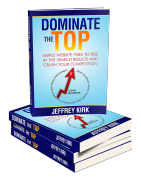 Fire Your SEO Company
Fire Your SEO Company
In Dominate The Top you will see how easy it is to rise in the search results without an expensive, incompetent SEO firm.
CLICK HERE to get it from Amazon or order direct from me.
Video Transcript
Hi, I’m Jeffrey Kirk.
A couple weeks ago I showed you an analytics report that had bad referral data in it. If you haven’t seen that video, revealing the poor job of an SEO company, take a look at that post.
I have included the link to it below the video. If you don’t see the link, watch this video from my website. You will see it there.
In today’s video I want to show you how to eliminate this referral spam.
Before I go there, I already hear you asking “what are referrals, anyway?”
So let me explain. When someone visits your website their browser passes certain data to your site. One piece of data is the referrer. The referrer is the site they are on when they click a link to go to your site.
A search engine can be a referrer, so can social media sites, so can any other real website out there. As long as someone clicks a link they are being referred to your website.
If they know your web address and manually type it into their browser, then there is no referrer.
The exploit comes from the fact that it’s the browser that passes the data. If you could program your own browser, you could pass anything you want as the referrer.
And that’s basically the case. People with too much time on their hands have written simple browsers that go visit websites and leave their own site as the referrer.
One of the reasons they might do this is the hope that you will see a big influx of people coming from a single site so you go take a look at the site. When you do, you might get a sales pitch or some new advertising that follows you around the internet. Whatever happens, it is someone else’s agenda.
The problem is that for some websites, this referral spam can be a very large percent of their visits. You might be watching the number of sessions for your site each month and see it steadily climbing, thinking things are going well.
But the reality is that more and more spammers are hitting your analytics data. The numbers are going up, but it’s not real people. These spambots will never call you, fill out your forms, or buy something from your business.
So, how do you get rid of them?
I’m going to go to my computer to show you.
Screen Capture On My Computer
First, let’s go take a look at some of this referral spam. I am starting out looking at the Google Analytics for Chocolate University online.
I want to show you the referral report from a time before I turned on filtering.
You go down to the Acquisition menu, open All Traffic, and click on referrals.
These visits from Facebook are real, visits from your own website are real.
But some of this is strictly referral spam. One of the first things to look for, to help you identify it is a bounce rate of 100%. If a set of real people visit your site, odds are that someone will visit more than one page. After all, they are seeking what you have to offer.
So anytime I see 100% bounce, especially on a big set of sessions, I suspect referral spam. And, then combine that with the average session duration of 0 seconds. Come on, a real person would stay at least 1 second before leaving the site!
A couple spam sources I know for sure are www1.social-buttons.com and buttons-for-website.com.
Let’s go to a new site where I will set up this filtering, PSCcouplings. I will take a look at the most recent 30 days to see what is showing up.
There’s not much referral traffic here. But, this first one, ekatalog.xyz, is spam. I have seen this before.
I am not sure about the others. With only 1 session each, it’s a tough call. Looking at each of these separately, I am most suspicious of veerotech.com, since that is a web hosting company. They might be hoping to sell their services.
The good news is that we can build filters to guard against referral spam. The bad news is that the sources are always changing, new ones coming online constantly, so it can be hard to keep up.
But if you can eliminate the worst offenders, your data is better than if you did nothing.
Let’s go up to the Admin menu, then over to the 3rd column, the View column, and click on Filters. Then click the Add New button.
Enter a filter name. This should be something meaningful to you. I use “Eliminate Referral Spam” and since each filter is limited to 255 characters, I have several referral spam filters. Therefore, I also number them.
The Filter type is Custom. We stay in the Exclude section, and choose Campaign Source.
You might notice that Referral shows up in the list, but that is not the best choice. I won’t go into the reasons why, just make note that by excluding the Campaign Sources you will achieve the results you want.
To create the filter pattern, you can simply enter each spam source domain that you wish to block, separating them with a vertical bar.
So, for example, I could enter ekatalog.xyz|veerotech.com if I want to eliminate all data from those referral sessions.
Then click the Verify this Filter link and see that the data will go away. If something isn’t right, you can change the filter and click Verify again. When you are satisfied with the results, click Save.
If you ever need to edit your filter, you can click on it here. This way when you have another referral source you would like to eliminate, you can add another vertical bar and the new domain.
As another example, let’s say I am reviewing the same report I showed a few weeks ago, where each of the top 5 referrals sources were spam.
In this case I would create a filter that looks like this:
Final Comments At The Board
A couple more comments before I leave you.
First, these filters prevent the data from entering your Google Analytics reports. That means you have to be cautious. If you make a mistake in a filter and block good data, there is no way to get it back.
To be extra careful, create a separate view instead of editing the All Web Site Data view. Doing so is the recommended best practice. That can save you from unintended consequences.
And finally, keep in mind that these filters will not remove the data from previous reports. They stop new data from being added.
When you run reports with dates after you add the filters, they will be clean. Any reports that include old data will still have the old bogus data.
That’s it for now. I hope this helps you keep your analytics data clean. In an upcoming video I will show you how to use filtering to eliminate ghost visits, another type of analytics spam.
So be sure to subscribe to my web page or the youtube channel so that you are notified when new posts are published. Of course, if you enjoyed this post, please like or share it. And, have a great day!
[If you would like to be notified when new articles are posted, you can subscribe below.]