[Do you like this? Please subscribe to my YouTube Channel and then share it for me!]
Video Summary
Have you ever considered setting someone up as a manager on your Google Business Profile?
When someone else manages your profile, you get their expertise to optimize your profile for local search, improve your online reputation, and respond to customer reviews and questions in a timely and effective manner.
The manager can also help ensure that your profile is updated regularly with accurate and consistent information, such as your business hours, address, and phone number. And this could help improve your search rankings and make it easier for customers to find and connect with your business.
Here’s how how you can quickly and easily set someone else up as a manager on your Google Business Profile…
Video Transcript
Hello, Jeffrey Kirk here…
Here’s something I hear from time to time… “I have a Google Business Profile, but I don’t want to keep it current. I don’t want to edit it. And I don’t want to respond to reviews. I don’t have time for this stuff. Can I have someone else do that for me?”
Google Business Profile
Well, the answer is yes, you can. Someone else can manage your profile for you, and it’s pretty simple to set up. And it’s also smart to do this.
When someone else manages your profile, you get their expertise to optimize your profile for local search, improve your online reputation, and respond to customer reviews and questions in a timely and effective manner.
The manager can also help ensure that your profile is updated regularly with accurate and consistent information, such as your business hours, address, and phone number. And this could help improve your search rankings and make it easier for customers to find and connect with your business.
And, in the event of a negative review or other online crisis, having someone on hand to manage the situation can help you protect your reputation and ensure that the issue is resolved quickly and professionally.
But there’s more than one way to set up a manager of your profile. There’s the super-easy way and there’s the right way. In this video I’m going to show you how to do it the right way.
Before I get to the details, I would like to make a quick request. Please subscribe to my channel and click the little bell so you get notified when my next video comes out. Thanks for doing that for me.
Set Up A Manager Of Your Profile
First, here’s the super-easy way… Just give someone the username and password to your Google account.
No, don’t do that! That’s a mistake! I’ve had clients just hand me that information, and I cringe a little bit every single time.
When you give someone your Google account username and password, they don’t just get access to your Google Business Profile, they get full access to all your Google services including Gmail, and Google Drive, and any Google ads you might be running, and potentially other sensitive data.
Whoever has your login credentials can easily compromise your account, steal your data, change your account settings, and even lock you out of your own account.
They could easily impersonate you and you could be held liable for any damages or legal issues that arise from their actions because it’s your password protected account. You really should not give people your login credentials.
And that’s why I am creating this video. Sometimes clients give me that information. And I understand why, and so I treat their information with complete respect only using it for the intended purpose. In fact, typically, what I do is I log in once, set myself up as a profile manager, and that’s it. I dispose of the information so I cannot gain access to anything else.
And that’s what I want to show you how to do today… how you can quickly and easily set someone else up as a manager on your Google Business Profile.
Benefits of Setting Someone Up as a Manager on your Google Business Profile
Besides the added security, there are several other benefits of setting someone up as a manager.
First, doing this keeps you in control. You control the level of access they have to your profile. You don’t have to give them full control.
Second, when someone is a manager, you see them on the user list. You always know who has access to your profile.
And third, if someone else has your username and password, it’s hard to take away their access, but if you set them up as a manager, you can revoke their access at any time.
I’ve seen situations where an employer gives his or her login credentials to an employee. What happens when the employee leaves the company? If they were a manager, their access could be turned off without disrupting the owner’s account.
Claim your Google Business Profile
So now let’s take a look at how you set up a new manager on your account. I’m going to go to my computer and show you step by step so you can just follow along looking over my shoulder…
Until recently, you had to go here to google.com/business to get access to your Google Business profile. You can still start here if you want to, but you don’t have to. You can just do a search for your business name. So that’s how I’m going to start. Up At Dawn, there we go, Up At Dawn, LLC. Perfect.
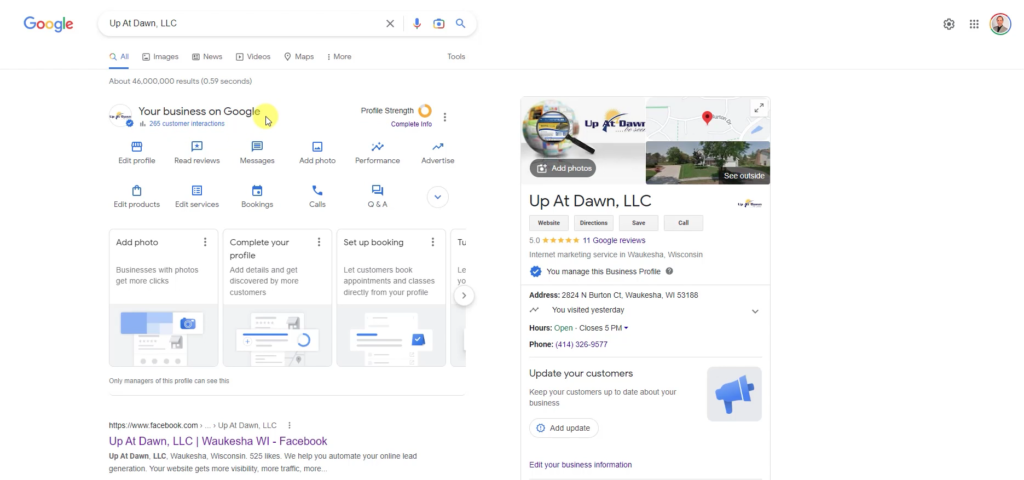
Now assuming you’re logged in, you’re going to have access to your profile, right in the search results. It’s going to show up right here at the top on the left-hand side, and you’ll see it where it says your business on Google. That’s the key that you’re looking at your business profile.
So if you see your business off to the right, like over here, but you don’t have access on the left, then either you’re not logged into your account or your account does not have access to your business profile. If you’re not logged in, then you’re going to have a blue button over here that says sign in, and if so, then click on that and log into your account.
Otherwise, if you can’t access your profile, you might have to claim it first. And if that’s the case, I have a separate video showing you how to do that.
How to Set Up a New Manager on your Account
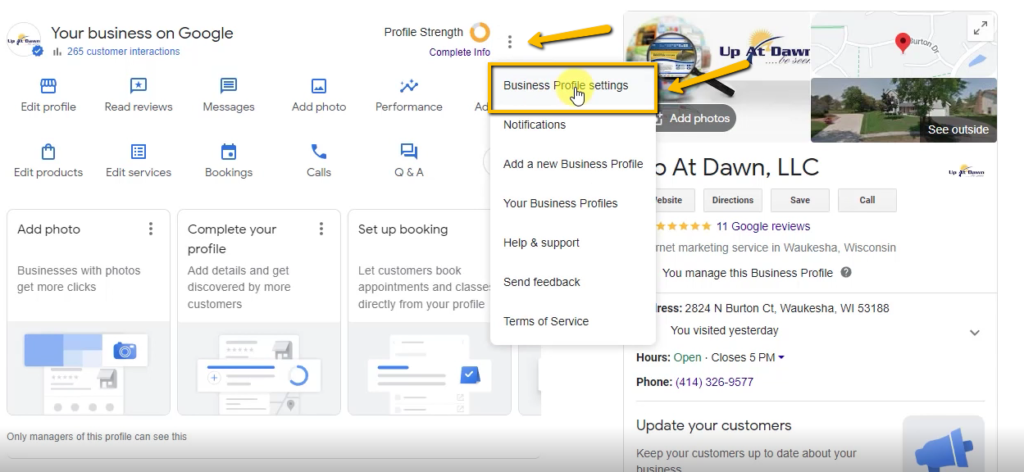
Now, assuming you are looking at your business information over here on the left, you need to click on this, these three vertical dots, and then you’ll click on business profile settings.
When this window opens, click here where it says managers, and you should see yourself as the primary owner or at least as an owner. And either of those is okay because they give you the ability to add a new manager.
If you show up as a manager, then you’re going to have to contact an owner to get your permission elevated, otherwise, you won’t be able to add another manager.
So again, now assuming you are the primary owner or an owner, then you’ll see this button here that says add, and you’ll click this blue icon and now you can add a manager.
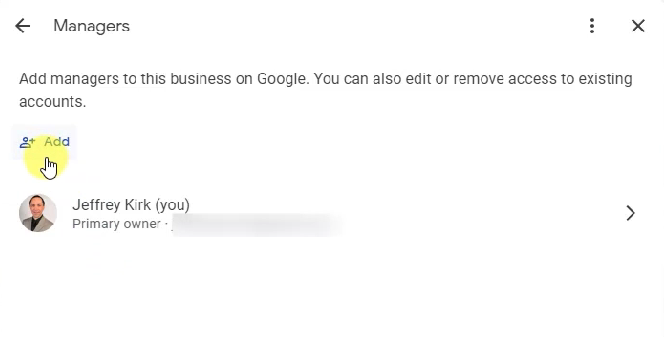
You’ll enter the email address of the person you want to invite to manage the business profile. I’m going to type in an address here, and I have then the choice of owner or manager. I don’t want to make another owner because the owner gets a lot of permissions to do other things in my profile, and sometimes that’s appropriate.
Send an Invite to your New Google Business Profile Manager
Sometimes you might want to add someone who can edit everything, can add new managers, can transfer ownership, that’s fine. But most of the time you’ll just want to choose manager. So make sure manager is selected and then click invite.
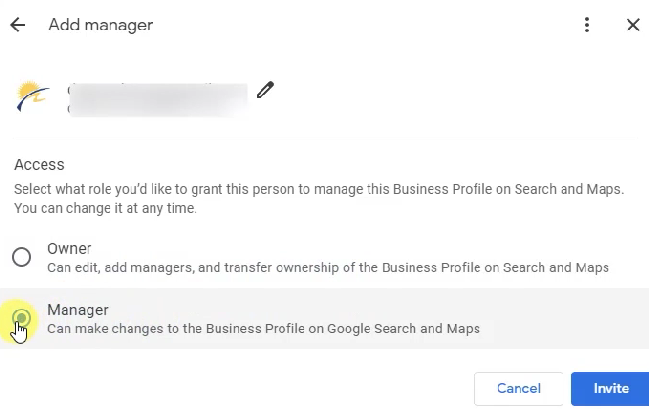
You’ll see here that it says pending, and that means that the person I invited is going to receive an email with instructions and it’ll tell them how to accept the invitation and access the business profile. Note that the person that you invite has to have a Google account in order to accept the invitation.
So if they don’t have a Google account, they’re going to have to create one in order to get the access and manage your business profile. Now I’m going to pause and accept the invitation, and then I’ll be right back to show you what it looks like then.
So I’m back already. That was like no time elapsed at all. Right? Here I am back at this page so I’m going to go in and go back to my business profile settings, click on managers again.
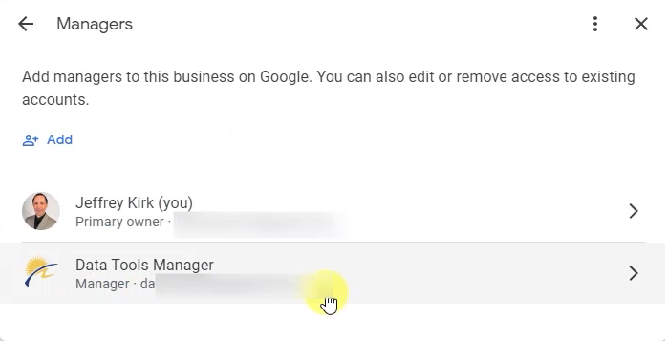
And now I can see that myself, I am still the primary owner and this other account is now the manager, so it worked. Everything is good. And I have total control over this manager. If I click here, you’ll see that I can remove from this business profile so I can simply remove the manager at any point in time. So that’s it.
Okay, that was really simple wasn’t it? So do yourself a favor and follow this process to set up a manager of your profile. Doing this is much better, much safer, than giving your own login credentials to someone else.
If you have any questions or problems, let me know. And if you haven’t done so already, please like this video and subscribe to my channel.
Your business deserves to be seen online, and I will help you get there.
Thanks for watching and have a great day!