[Do you like this? Please subscribe to my YouTube Channel and then share it for me!]
Video Summary
If the primary focus of your website is to connect with your visitors, so they take the action you want them to take, then your website must be visible enough for searchers to find it.
This video is the third in the series to discuss critical components you must address in your SEO to give the best chance of appearing in the search results when your prospects are searching.
This video includes discussion of the importance and configuration of your description tags.
Video Transcript
Hello, I’m Jeffrey Kirk.
According to Wikipedia, “Search engine optimization (SEO) is the process of improving the quality and quantity of website traffic to a website or a web page from the search engines.”
If the primary focus of your website is to connect with your visitors, so that they take the action you want them to take, then your website must be visible enough for searchers to find it. Someone must see the link to your website. Then they can click the link and start the relationship with your business.
There are three elements of your site that directly connect to the visitor when they see those elements in the search results. These three things are your web page title, web page description, and your web page URL. In the previous videos I talked about the importance of your web page URLs and your page titles. Today I want to talk to you about your web page descriptions.
Here again is the screen shot from a search results page for leadership training:
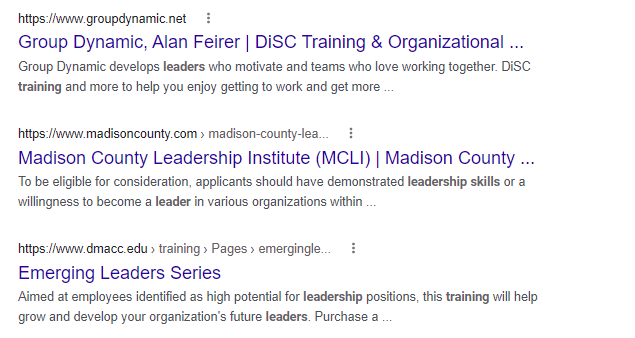
Each item in the search results shows one of the critical components you must consider for every page of your website. Below the URL, you see the title, here shown as, “Group Dynamic, Alan Feirer | DiSC Training & Organizational … dot dot dot”
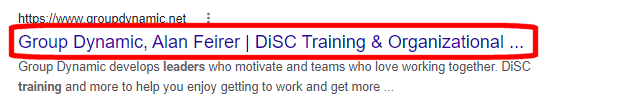
Then, the final two lines contain the description of the web page. The description is defined within the content of the web page itself.
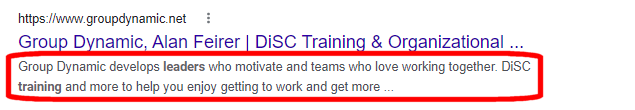
When someone does a search, and your website shows up in the search results, the URL, a title, and a description are always displayed. And, to help the searcher connect with your site, the words they searched for, and related words, are displayed in bold to help capture the searcher’s attention.
Part III — Your Page Descriptions
Today, let’s look at the Page Description. This is the last of the three elements that show up in search results. It is often called the meta description. This description contains one or two sentences, approximately 156 characters maximum, in which you should connect with the searcher and entice them to click.
Ultimately you want to have a title and description pairing that is more captivating than those of the search results around yours. You want your listing to stand out in the crowd.
I already pointed out that each page of your site will have a unique title. For the same reasons, it also makes sense to have a unique description on each page. The description can reinforce the keyword phrase that you are targeting for that page.
Once again, this helps tell the story to the search engines and helps with relevancy, but it is also very important for searchers.
When you are creating the title and description for any page, keep in mind these three things which will help your site get more clicks than those sites that are not as deliberate in their attempts:
- First, have your title grab the searchers’ attention
- Second, have your description relate to the searchers and identify with the problem they have
- And third, offer a solution, or promise of a solution, if they click
Strangely, unlike with titles, it seems that many website developers are not aware of the need for a description on each page. I see many websites where there is no description at all or where there is a description line in the code, but it is empty. Those pages with empty descriptions could be content-managed pages where no one has entered any descriptive text.
Besides the complete absence of the description, two other common errors parallel the mistakes that people with the title… The first is using the same description on every page. And the second is writing a description that is far too long.
With descriptions there is often a third problem that shows up quite frequently. That is, a description that is too short! Hey, this is free advertising space. Use all of it!
If you don’t know what to say about the keyword phrase itself, you can add to it using any additional keyword phrases that closely relate to the primary phrase, or include some text that asks the searcher to take an action to visit your site.
There are many ways to use up 156 characters. Try to get as close as you can without going over.
Looking At Your Page Descriptions
Unlike the title, you will not see your page descriptions in your web browser simply by visiting the site. Instead, you have to look at the code behind the scenes to see what the description looks like. The way you do this is just like the second method of looking at your title.
Bring up your website in your browser. Right-click with your mouse on some empty part of the page. You should see a small menu. Choose “view source” or “view page source” from that menu.
When you do this, you will see the HTML code that tells your browser how to display the page. While you are looking at the code, click CTRL‑F on your keyboard to open up a “find” box. Type in “description”.
You should see a line that starts with the less-than sign, followed by the word meta. The line includes text that says name= equals “description”, and then it ends with greater-than sign. Often the name=“description” text immediately follows meta inside the tag as shown in the example screenshot here.
Sometimes it appears right before the closing greater-than sign. In this line, the actual description is the text in quotes after content=.
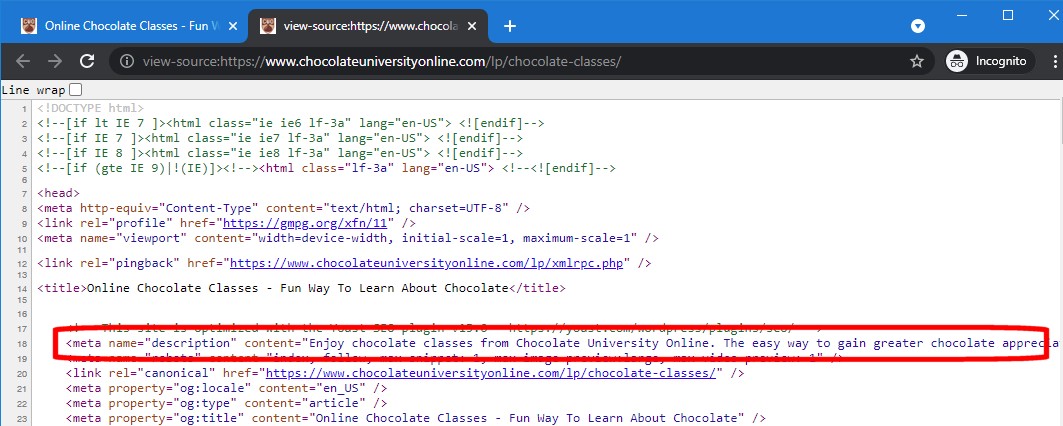
If you see a line that contains description, but the format is different than this, then continue looking. You want to find the version that resembles this example. If you see nothing that looks like this, then you do not have a description on the page. It is time to remedy that situation.
Assuming you found a description, how does it look? Is it too long, or too short? And, just as importantly, does it contain a good keyword phrase for your business? If a searcher finds your description in the search results, would it help them decide to click?
As with the title, if you do not have the ability to manage this or change this on your own, make notes so that you can present a list of updates to your web developers.
Also, I should point out that Google does not promise to use your description in the search results. In some cases, they will display different text.
In their own words, “Google will sometimes use the meta description of a page in search results snippets, if we think it gives users a more accurate description than would be possible purely from the on-page content.”
Translation… make your description concise and accurate. That makes Google’s job easier, and you get to present your own message to the searcher.
The URL, Titles, and Descriptions are not the only SEO elements worth considering. But it is surprising how many times these are poorly implemented on business websites. If all you do is fix these three things, you will gain a search engine advantage over many of your competitors.
If you need more details on the URL or page title, please see links below for the other videos in this series.
That’s it for now. Thanks for watching. I hope this information helps you with your online business success. Please subscribe to my channel and share this video with your business friends.
See you again soon, and have a great day!
Prior Videos in the Series
Part 1: Business SEO — Intro and URLs and Part 2: Business SEO — Titles