[Do you like this? Please subscribe to my YouTube Channel and then share it for me!]
Video Summary
Are you struggling with a Google Business Profile that seems to be hiding from potential customers? Don’t worry, you’re not alone!
In this guide, we’ve outlined simple steps to address visibility issues and ensure your profile shines bright in search results. Whether it’s completing verification, updating essential information, or appealing for reinstatement, we’ve got you covered.
With a visible and accurate profile, you’ll be better equipped to attract new customers and grow your business online. So, let’s get started and make sure your Google Business Profile stands out from the crowd!
Video Transcript
Hello, my name is Jeffrey Kirk.
If you’re a business owner, you’re in the right place. Have you noticed that your Google Business Profile doesn’t show up when you search for your business online? That’s a problem. But don’t worry, I’ve got you covered! I’m going to walk you through some simple steps to fix your Google Business Profile and make sure it’s shining brightly for everyone to see.
The first thing you should do is connect to your Google Business Profile. You can get there by going to business.google.com and then select your business. Sometimes you can simply search for your business in Google by name and your profile will show up at the top of the search results.
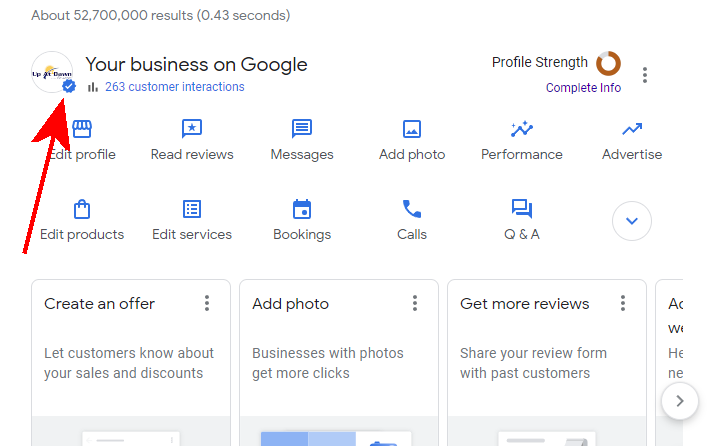
Either way, once you’re looking at your profile, the first thing to look for is a small status indicator. On a published profile you should see a white checkmark on a blue dot in the upper left of the profile touching your business logo image.
If there’s a problem, you’ll see a white shield and exclamation point on a red dot. Plus, you may also have an explanation below. In this example, it says the profile is not verified.
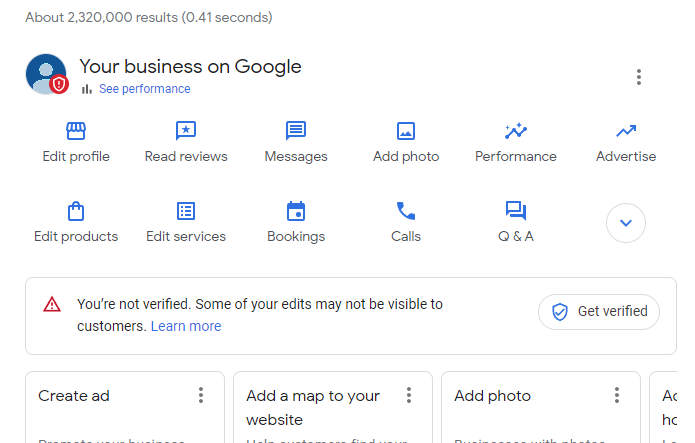
Let’s take a look at a few of the most common possible problems. These are things that can prevent your profile from showing up when someone searches for your business.
Why Your Google Business Profile is Not Showing Up
1. Verification Pending
If you recently created your profile or made changes to it, it might still be pending verification.
Google needs to confirm that you’re the legitimate owner of the business before displaying your profile publicly.
2. Incomplete Information
Sometimes, if your profile has inaccurate details or is missing important information like your address, phone number, or business hours, Google might not show it in search results.
3. Other Concerns
There are other conditions in which Google needs more details or requires you to take additional steps before publishing.
4. Suspension or Removal
Google might suspend or remove a business profile if it violates their guidelines, their terms of service, or if there are issues with the information provided.
So, you’ve confirmed there is a problem. Now what can you do about it?
1. Verify Your Profile
If your situation looks like the example I showed, you have to start the verification process. Click the Get Verified button.
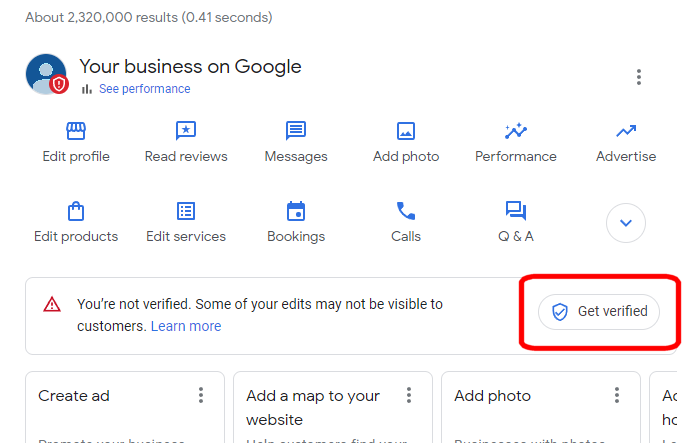
If your profile is already in the pending verification state, be sure to complete the verification process as soon as possible.
Google might be sending a postcard to your business address with a verification code. So watch for that. Once you receive it, follow the instructions to complete the verification.
2. Update Your Information
Check to see that all information on your profile is accurate and up to date. Make sure to provide your complete business address, phone number, website URL, and business hours. This will not only help improve your visibility but also make it easier for potential customers to find you and your business.
3. Review Google’s Guidelines
Take a moment to review Google’s guidelines for business profiles. Make sure your profile complies with their policies to avoid any suspension or removal issues. You can find these guidelines on Google’s support page.
4. Appeal for Reinstatement (if necessary)
If your profile has been suspended for any reason, you’ll need to address the issue with Google directly. This could be due to violating their guidelines or providing inaccurate information. Contact Google support for assistance to resolve the suspension.
If your profile has been suspended or removed, and you believe it was done in error, you can submit an appeal to Google. In that case, you’ll have to provide any relevant information or documentation to support your case, and they’ll review it accordingly.
5. Be Patient
Sometimes, it might take a little time for changes to reflect in search results. I recently had a case with a client’s profile where I uploaded photos and the photos were rejected.
I tried different photos, sizes, shapes, it didn’t matter. All rejected. I finally gave up and decided to wait. Several days later they were approved. I wasted time for no good reason. I just needed more patience.
So, after you make any updates or submit appeals, be patient and keep an eye on the visibility over the next few days. And there you have it! By going through these steps, and taking necessary actions, you should be able to fix your Google Business Profile and get it back in front of your potential customers.
If you are watching this and you haven’t claimed or optimized your Google Business Profile yet, I have a playlist with details on how to do it. Look for the link for easy access.
Remember, having a visible and accurate Google Business Profile is essential for attracting new customers and growing your business online. It’s definitely worthwhile to put some time and effort into optimizing your profile!
Now, are you wondering what to do next?
How about an SEO audit of your website! I’ve got a FREE checklist for you. You can get it at upatdawn.biz/10audit. Go ahead and get that now.
If you found this video helpful, please give it a thumbs up and subscribe to my channel for more tips and tricks.
Your business deserves to be seen online, and I will help you get there.
Thanks for watching and have a great day!